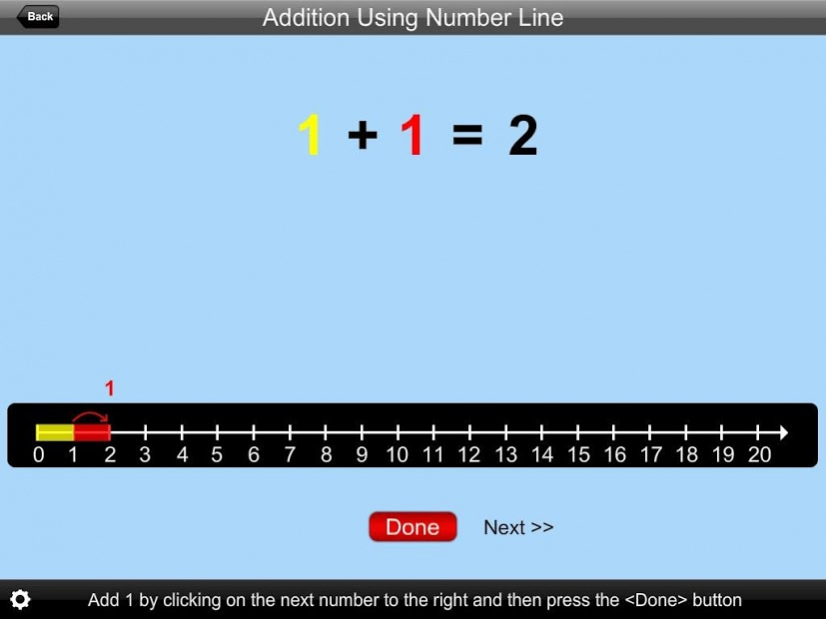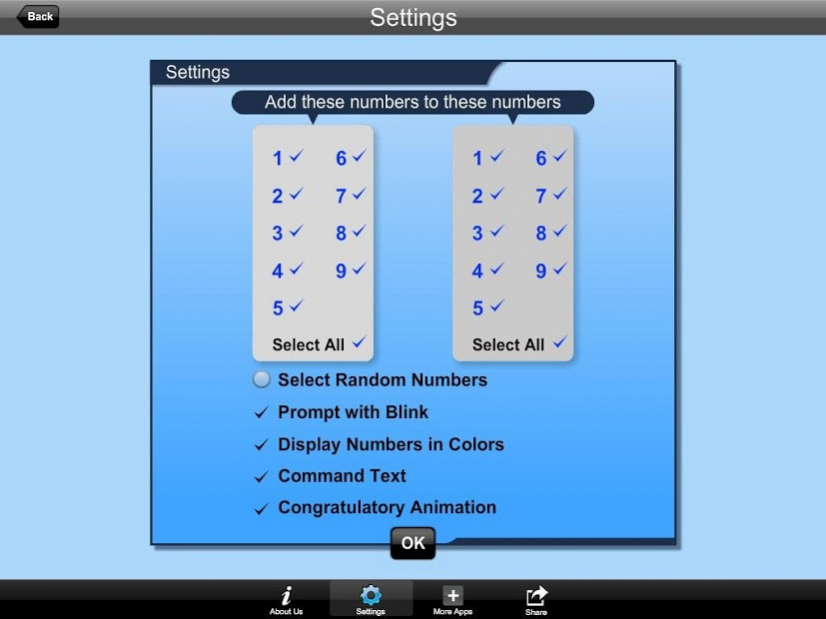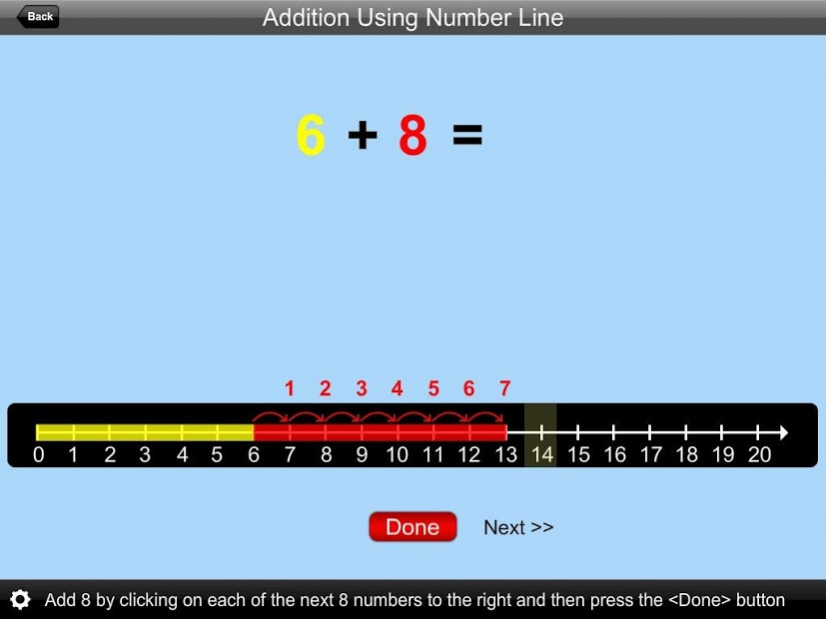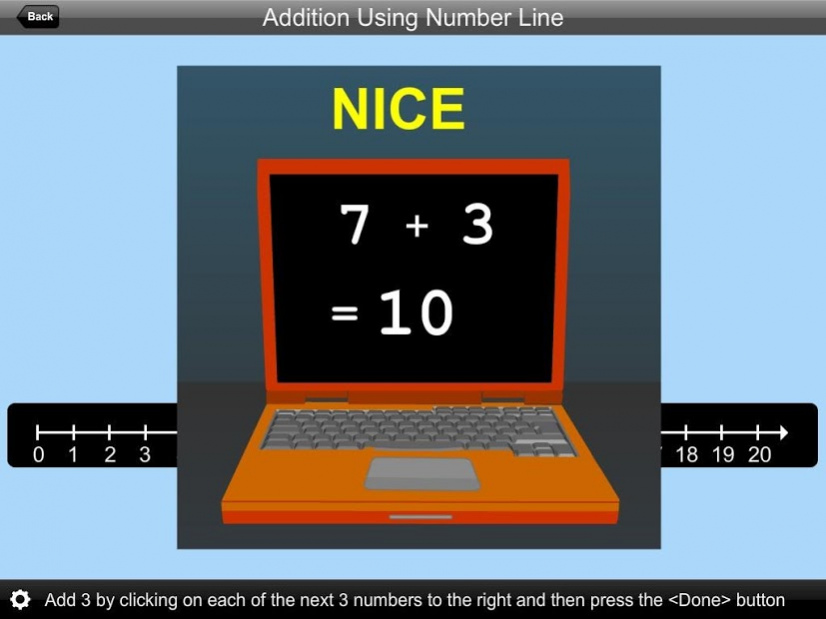Addition Using Number Line Lit 1.1
Free Version
Publisher Description
This program uses the number line to help the student understand addition. For instance, if the problem is 6 + 2 = ?, the program will tell the student to click on the first number (6) and a yellow bar will highlight all the spaces on the number line up to the 6. The program will then tell the student to click on each of the next 2 numbers to the right of the 6. These next 2 spaces will be highlighted in red, and will show that the answer to the problem is 8. After clicking on these two numbers, the student will be told to click on the Done button. This program adds only single-digit numbers.
Settings
Select Random Numbers
If this is selected, then the program will choose the numbers to be used in the problems.
Prompt with Blink
If this is selected, then student will helpful to choice the answer.
Display Numbers in Colors
If this is selected then the first number in the number statement will be displayed in yellow and the second number in red.
Command Text
If this is selected then the verbal instructions given by the program voice will appear at the bottom of the screen.
Congratulatory Animation
This box is checked by default. When this is checked, clicking the correct number invites a congratulatory animation. This animation runs for ten seconds. Click anywhere on the screen or press space bar to stop the congratulatory animation.
Select All
If this is selected, then any and all of the numbers in this box will be used. To deselect this choice, click it again and selection will be ended.
Back
Click on the “Back” button to close “Addition Using Number Line” or return to the previous page.
About Addition Using Number Line Lit
Addition Using Number Line Lit is a free app for Android published in the Teaching & Training Tools list of apps, part of Education.
The company that develops Addition Using Number Line Lit is BloomingKids Software. The latest version released by its developer is 1.1.
To install Addition Using Number Line Lit on your Android device, just click the green Continue To App button above to start the installation process. The app is listed on our website since 2016-04-07 and was downloaded 5 times. We have already checked if the download link is safe, however for your own protection we recommend that you scan the downloaded app with your antivirus. Your antivirus may detect the Addition Using Number Line Lit as malware as malware if the download link to air.com.bloomingkids.AdditionUsingNumberLineliteversion is broken.
How to install Addition Using Number Line Lit on your Android device:
- Click on the Continue To App button on our website. This will redirect you to Google Play.
- Once the Addition Using Number Line Lit is shown in the Google Play listing of your Android device, you can start its download and installation. Tap on the Install button located below the search bar and to the right of the app icon.
- A pop-up window with the permissions required by Addition Using Number Line Lit will be shown. Click on Accept to continue the process.
- Addition Using Number Line Lit will be downloaded onto your device, displaying a progress. Once the download completes, the installation will start and you'll get a notification after the installation is finished.